1. What do you think about Recall? Are you worried about it or not?
л¶ђмљЬмЧР лМАнХі мЦілЦїк≤М мГЭк∞БнХШмЛЬлВШмЪФ? к±±м†ХлРШмЛЬлВШмЪФ, к±±м†ХлРШмІА мХКлВШмЪФ?
2. Have you ever had trouble finding something on your computer before? What happened?
мїінУ®нД∞мЧРмДЬ лђімЦЄк∞Ал•Љ м∞ЊлКФ лН∞ мֳ놧мЫАмЭД к≤™мЭА м†БмЭі мЮИлВШмЪФ? лђімК® мЭЉмЭі мЮИмЧИлВШмЪФ?
3. Which AI-powered features or programs do you use on your computer? What do you use them for?
мїінУ®нД∞мЧРмДЬ мЦілЦ§ AI кЄ∞л∞Ш кЄ∞лК•мЭілВШ нФДл°ЬкЈЄлЮ®мЭД мВђмЪ©нХШмЛЬлВШмЪФ? мЦілЦ§ мЪ©лПДл°Ь мВђмЪ©нХШмЛЬлВШмЪФ?
4. Do you prefer to use PCs or Macs? Why?
PCмЩА Mac м§С мЦілКР м™љмЭД мД†нШЄнХШмЛЬлВШмЪФ? кЈЄ мЭімЬ†лКФ лђімЧЗмЭЄк∞АмЪФ?
5. How worried are you about your privacy? What do you do to protect your privacy?
к∞ЬмЭЄм†Хл≥і л≥інШЄмЧР лМАнХі мЦЉлІИлВШ к±±м†ХнХШмЛЬлВШмЪФ? к∞ЬмЭЄм†Хл≥іл•Љ л≥інШЄнХШкЄ∞ мЬДнХі мЦілЦ§ лŪ놕мЭД нХШк≥† мЮИлВШмЪФ?
6. What are some frustrating problems that you encounter every day?
лІ§мЭЉ лІИм£ЉмєШлКФ лЛµлЛµнХЬ лђЄм†ЬмЧРлКФ мЦілЦ§ к≤ГмЭі мЮИлВШмЪФ?
7. What kinds of AI-powered programs or tools do you think will become commonly used in the future?
мХЮмЬЉл°Ь мЦілЦ§ мҐЕл•ШмЭШ AI кЄ∞л∞Ш нФДл°ЬкЈЄлЮ®мЭілВШ лПДкµђк∞А л≥інОЄнЩФлР† к≤ГмЭілЭЉк≥† мГЭк∞БнХШмЛЬлВШмЪФ?
8. Have you ever accidentally deleted something important on your computer or phone? What was it?
мїінУ®нД∞лВШ нЬілМАнП∞мЧРмДЬ мЛ§мИШл°Ь м§СмЪФнХЬ лВімЪ©мЭД мВ≠м†ЬнХЬ м†БмЭі мЮИлВШмЪФ? мЦілЦ§ к≤ГмЭімЧИлВШмЪФ?
9. What do you think about the way that large tech companies use your personal information and data?
лМАнШХ кЄ∞мИ† кЄ∞мЧЕмЭі к∞ЬмЭЄ м†Хл≥імЩА лН∞мЭінД∞л•Љ мВђмЪ©нХШлКФ л∞©мЛЭмЧР лМАнХі мЦілЦїк≤М мГЭк∞БнХШмЛЬлВШмЪФ?
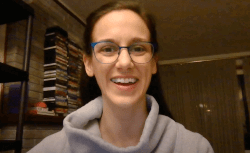





кЉ≠ мШБмЦіл°Ь мЮСмД±нХШмІА мХКмХДлПД лРШмЦімЪФ!
мХДлЮШ мДЄ к∞АмІА л∞©мЛЭ л™®лСР к∞АлК•нХімЪФ.
¬Ј I feel lucky because I had a really nice dream!
¬Ј I feel нЦЙмЪі because I had м†ХлІР мҐЛмЭА књИ!
¬Ј м†ХлІР мҐЛмЭА књИмЭД књФмДЬ мШ§лКШмЭА мЪімЭі мҐЛмЭД к≤Г к∞ЩмХД!